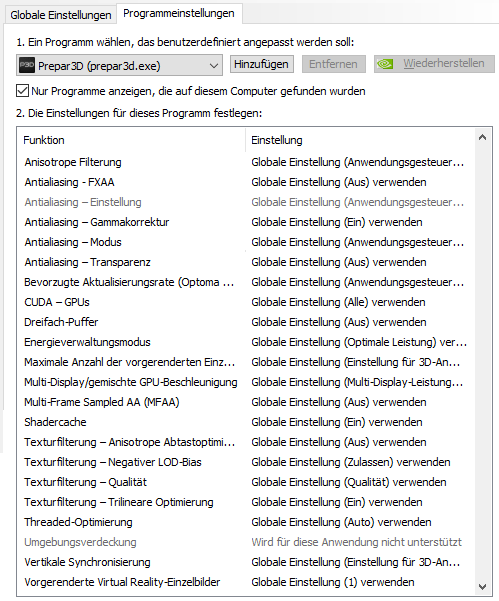Ich muss sagen, dass ich mit meinen Settings wirklich sehr zufrieden bin. Ich nutze PREPAR3D v4, UT Live und einen 4,2 Ghz i7 6700k (nicht übertaktet) und habe weder blurries noch sinken die FPS weit unter 30 FPS. Die Hardware im Detail findet Ihr hier
Meine nVidia Settings:
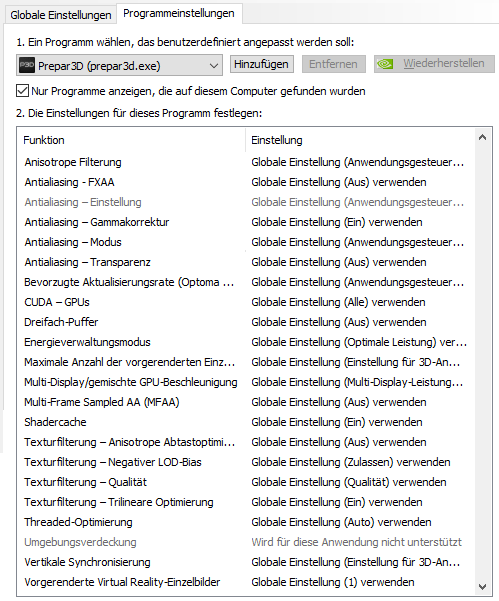
Hier meine Settings als HTML Datei aus SIMstarter NG:
pero | SIMstarter NG
Simulator Configuration Profile (MASTER)
23.08.2017 19:10:34
Application
General
| Pause on taks switch: |
|
Off |
| Prompt on exit: |
|
On |
| Use system time for Default Scenario: |
|
On |
| Show Scenario Startup Screen: |
|
Off |
| Enable Panel Serialization: |
|
Off |
| Enable Avatar Mode: |
|
Off |
| Enable Scenario Error Reporting: |
|
Off |
| Enable Content Error Reporting: |
|
Off |
| Screenshot Format: |
|
BMP |
International
| Unit of Measure: |
|
U.S. System (feet, inches) |
| Latitude: |
|
Northern |
| Longitude: |
|
Western |
Information
Vehicle Labels
| Show Vehicle Labels: |
|
Off |
| User vehicle: |
|
Off |
| Manufacturer: |
|
On |
| Model: |
|
On |
| Tail number: |
|
Off |
| Distance: |
|
On |
| Altitude: |
|
On |
| Airline: |
|
Off |
| Airspeed: |
|
Off |
| Heading: |
|
Off |
| Label color: |
|
FFFF0000 |
| Cycle rate: |
|
1 second |
Air Traffic Control
| Show message log in ATC menu: |
|
On |
| Auto-open ATC window: |
|
On |
| Use a pilot voice: |
|
On |
| Pilot voices: |
|
Pilot 3 (male) |
Information Text
| Show primary info text: |
|
On |
| Top Right Corner: |
|
On |
| Brakes: |
|
On |
| Parking Brakes: |
|
On |
| Pause: |
|
On |
| Slew: |
|
On |
| Stall: |
|
On |
| Overspeed: |
|
On |
| Weapon System: |
|
On |
| Countermeasures: |
|
On |
| Text cycling: |
|
Continuous |
| Sceneration Compass/Pointer: |
|
Compass and pointer |
| Cockpit ToolTips: |
|
Off |
| User tips: |
|
Off |
| Scenario captions: |
|
Off |
Sound
Volume levels
| Engines: |
|
1.000000 |
| Cockpit: |
|
1.000000 |
| Environment: |
|
1.000000 |
| Voice: |
|
[-1.000000] |
| Mute on lost focus: |
|
Off |
| Sound: |
|
On |
Traffic
Aviation traffic
| Airline traffic density (%): |
|
0% |
| General aviation traffic density (%): |
|
0% |
| Airport vehicle traffic density (%): |
|
None |
Land and sea traffic
| Road vehicles (%): |
|
0% |
| Ships and ferries (%): |
|
0% |
| Leisure boats (%): |
|
0% |
Realism
Flight model
| General: |
|
100 % |
| P-Factor: |
|
100 % |
| Torque: |
|
100 % |
| Gyro: |
|
100 % |
| Crash tolerance: |
|
100 % |
Instruments and lights
| Pilot controls aircraft lights: |
|
On |
| Enable gyro drift: |
|
Off |
| Display airspeed: |
|
Indicated |
Crashes and damage
| Crashes and damage: |
|
Ignore |
| Aircraft stress causes damage: |
|
On |
| Allow collision with other aircraft: |
|
On |
Engines
| Enable automixture: |
|
Off |
| Unlimited fuel: |
|
Off |
| Engine stress damages engine: |
|
On |
Special effects
Flight controls
Attachments
| Ignore weight: |
|
On |
| Igonre forces: |
|
On |
Display
Image and Texture Quality
| FXAA: |
|
Off |
| AA: |
|
8xSSAA |
| Texture Filtering: |
|
Anisotropic 16x |
| Texture Resolution: |
|
High (2048×2048) |
Full Screen Settings
| Black-out Desktop: |
|
Off |
| Auto-fill Main View: |
|
On |
Frame Rate Controls
| VSync: |
|
Off |
| Triple Buffering: |
|
Off |
| Target frame rate: |
|
33 |
View and Panel Settings
| Wide-view Aspect Ratio: |
|
Off |
| Mipmap VC Panels: |
|
Off |
| 2-D panel transparency (%): |
|
0 |
World
Terrain
| Level of detail radius: |
|
Max |
| Tessellation Factor: |
|
High |
| Mesh resolution: |
|
5 m |
| Texture resolution: |
|
15 cm |
| Use high-resolution terrain textures |
|
On |
Scenery Objects
| Scenery complexity: |
|
Very Dense |
| Autogen draw distance: |
|
Very High |
| Autogen vegetation density: |
|
Very Dense |
| Autogen building density: |
|
Very Dense |
| Dynamic 3D Autogen Vegetation: |
|
Off |
Water and Bathymetry
| Water Detail: |
|
Medium |
| Enable Bathymetry: |
|
Off |
Reflections
| Clouds: |
|
Off |
| Terrain: |
|
Off |
| User Vehicle: |
|
On |
| Vegetation: |
|
Off |
| SimObjects: |
|
Off |
| Buildings: |
|
Off |
Special Effects
| Special effects detail: |
|
Medium |
| Special effects distance: |
|
Medium |
Lighting
Lighting
| HDR lighting |
|
On |
| Brightness: |
|
1,10 |
| Bloom: |
|
1,00 |
| Saturation: |
|
0,80 |
Lighting
| Dynamic Reflections: |
|
Off |
| Dynamic Lighting: |
|
Off |
| Aircraft landing lights illuminating ground: |
|
On |
| Lens flare: |
|
On |
Shadows
| Shadow Quality: |
|
Medium |
| Shadow Draw Distance: |
|
Low |
Object Shadows
| Internal Vehicle Cast: |
|
On |
| Internal Vehicle Receive: |
|
On |
| External Vehicle Cast: |
|
On |
| External Vehicle Receive: |
|
On |
| SimObjects Cast: |
|
Off |
| SimObjects Receive: |
|
Off |
| Vegetation Cast: |
|
Off |
| Vegetation Receive: |
|
Off |
| Buildings Cast: |
|
Off |
| Buildings Receive: |
|
Off |
| Paricles: |
|
Off |
| Cloud Shadow Cast: |
|
Off |
| Terrain Shadow Cast: |
|
Off |
| NoShadow Flagged Content: |
|
Off |
Weather
Visual settings
| Cloud draw distance: |
|
90 miles / 144 km |
| Thermal visualization: |
|
None |
| Volumetric Fog: |
|
On |
| Cloud detail: |
|
Detailed |
| Cloud cover density: |
|
Maximum |
Simulation settings
| Disable turbulance and thermal effects on aircraft: |
|
Off |
| Rate at which weather changes over time: |
|
No changes |
Text
Text colors
| InfoLowerLeftBackGroundColor: |
|
255,0,0,128 |
| InfoLowerLeftTextColor: |
|
255,255,255 |
| InfoLowerRightBackGroundColor: |
|
255,0,0,128 |
| InfoLowerRightTextColor: |
|
255,255,255 |
| InfoUpperRightBackGroundColor: |
|
0,0,0,0 |
| InfoUpperRightTextColor: |
|
255,0,0 |
Tweak settings
| Transition Time: |
|
4.000000 |
| Change Time: |
|
4.000000 |
Controls
Controllers
| Enable controllers: |
|
On |
| Stick sensitivity mode: |
|
Off |
Tweaks
Official Tweaks
Inofficial Tweaks
| CPU Affinity Mask: |
|
— |
| AUTOGEN_BATCH_LOD: |
|
2 |
| Texture Bandwith Multiplier: |
|
30 |
| OPTIMIZE_PARTS: |
|
On |
| OPTIMIZE_DENSE_CLOUDS: |
|
Off |
| POP_FREE_AUTOGEN: |
|
On |
| MAX_VC_TEXTURE_RESOLUTION: |
|
1024 |
| TextureMaxLoad: |
|
— |
| Swap wait TimeOut: |
|
— |
| UseGlobalTerrainView: |
|
Off |
| P3D_SHADER_CACHE_VERSION: |
|
— |
| PANEL_MAX_UPDATE_PER_FRAME: |
|
Off |
Terrain Tweaks
| AUTOGEN_TREE_MAX_DRAW_DISTANCE: |
|
— |
| AUTOGEN_TREE_MIN_DISTANCE_TO_LOD: |
|
2500.000000 |
| CLOUD_SHADOW_TEXTURE_SIZE: |
|
— |
| GROUND_SHADOW_TEXTURE_SIZE: |
|
— |
Window Tweaks
| Window mode: |
|
Fullscreen |
| FULLSCREEN: |
|
On |
Display Tweaks
| RUNWAY_LIGHTS_SURFACE_SCALAR: |
|
— |
| RUNWAY_LIGHTS_VASI_SCALAR: |
|
— |
| RUNWAY_LIGHTS_APPROACH_SCALAR: |
|
— |
| RUNWAY_LIGHTS_STROBE_SCALAR: |
|
— |
FSUIPC.INI
Traffic Limiter
| Traffic Limit: |
|
0 |
| Airport Preference (%): |
|
50 |
| Ground Preference (%): |
|
50 |
| Nearer Preference (%): |
|
50 |
| Planned Airports Preference (%): |
|
50 |
| Target Frame Rate (FPS): |
|
0 |
WideFS Server
| WideFS Server enabled: |
|
Yes |