Meine Freeware Projekt werden kostenfrei nur nicht kommerziellen Nutzung überlassen. Sie dürfen nicht verändert oder weiterverbreitet werden. Alle Softwareprojekt werden ohne Garantie, Gewährleistung und Support geliefert!
Die Nutzung erfolgt auf eigene Gefahr!
Die Nutzung erfolgt auf eigene Gefahr!
Mit dieser Software können Company- und Pilotrouten für JeeHell FMGS erstellt, bearbeitet oder entfernt werden.
Features:

- Routen erstellen, ändern oder löschen
- Verwalten von CORTE und PILRTE
- Importieren von Flugplänen im IVAO-, VATSIM- oder Flight Sim Commander-Format
- Importieren von Flugplänen (im Monitor-Modus)
- Importieren von Routenstrings aus der Zwischenablage
- Validierung von Routen mit aktueller AIRAC
- FMGSserver / WideFMGS zum Nachladen der corte.xml beim Start zwingen
- Rebuild NavData auf Master-, CPT-, FO- und Dedicated Server PC
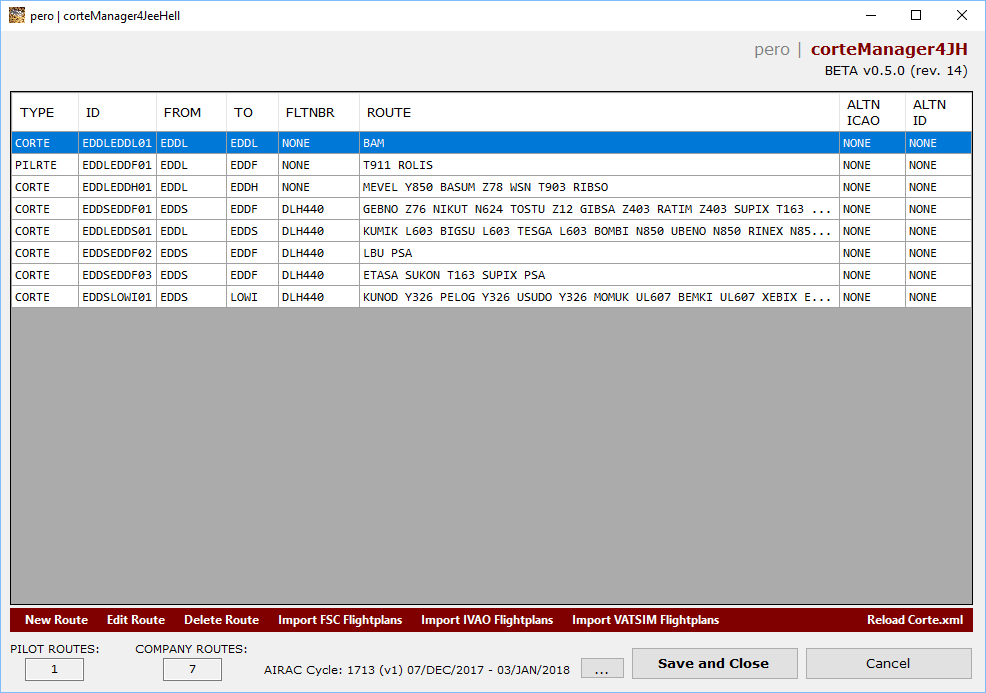

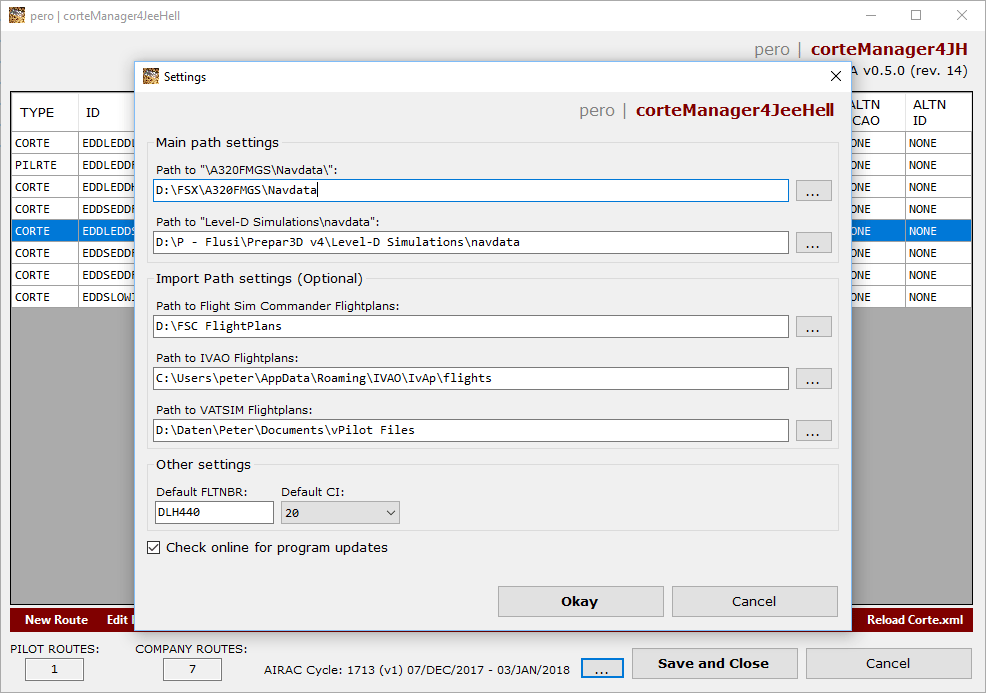
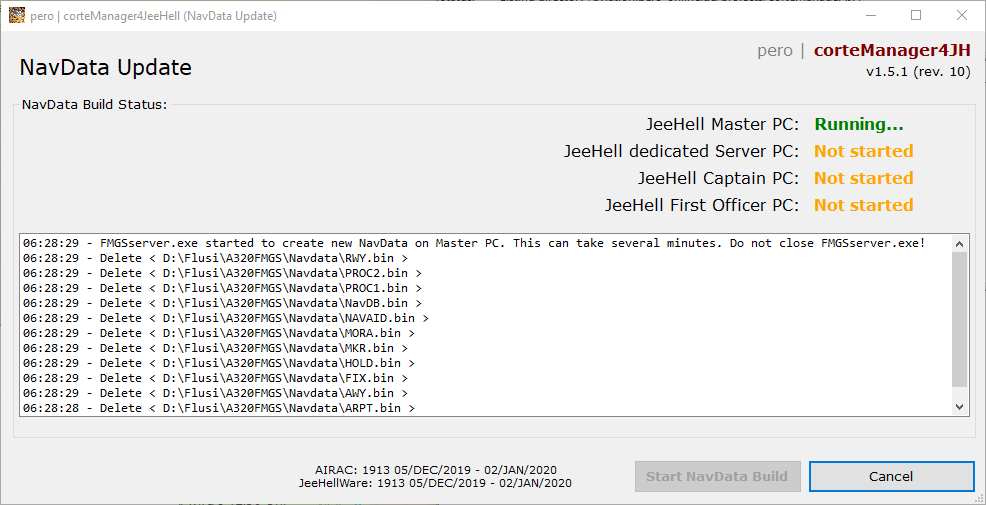
Systemanforderungen
- JeeHell FMGS B53.0.1 oder höher
- Level-D 767 AIRAC
- JeeHellWare AIRAC (für NavData Update)
- Microsoft .NET Framework 4.5
- FSUIPC4/5 um Flugpläne in FSX/P3D zu importieren
- FSX, PREPAR3D oder Microsoft Flight Simulator
Wichtiges
Bitte stellen Sie sicher, dass Sie nach der Installation einer neuen AIRAC auf „Validate all Routes“ in der Haupt-GUI klicken. AIRAC-Änderungen können dazu führen, dass sich die Flugwege/Wegpunkte ändern. Dies kann zu Problemen mit FMGS führen.
Um einen laufenden FMGSserver / WideFMGS zum Nachladen der corte.xml zu zwingen, stellen Sie sicher, dass FMGSserver oder WideFMGS und corteManager4JH mit den gleichen Benutzerrechten laufen. Um diese Funktion zu nutzen, benötigen Sie B49.1 oder höher.
26.02.2023: Braucht man den corteManager4JH überhaupt noch?